Matplotlib nestest pie chart ¶
Alexander Dunkel, Leibniz Institute of Ecological Urban and Regional Development,
Transformative Capacities & Research Data Centre (IÖR-FDZ)
The task in this notebook is to take this power point circle diagram and reproduce it with matplotlib.
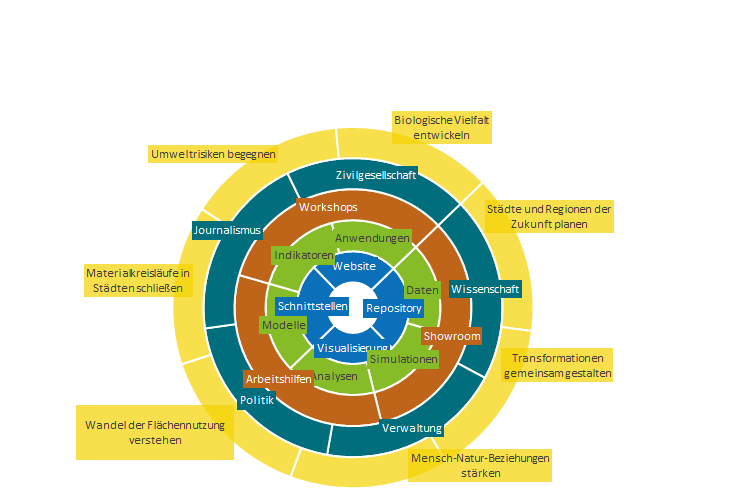
I first tried pyCirclize, but it did not work well. Matplotlib donut charts, on the other hand, are quite simple.
Nested Donut Charts Test¶
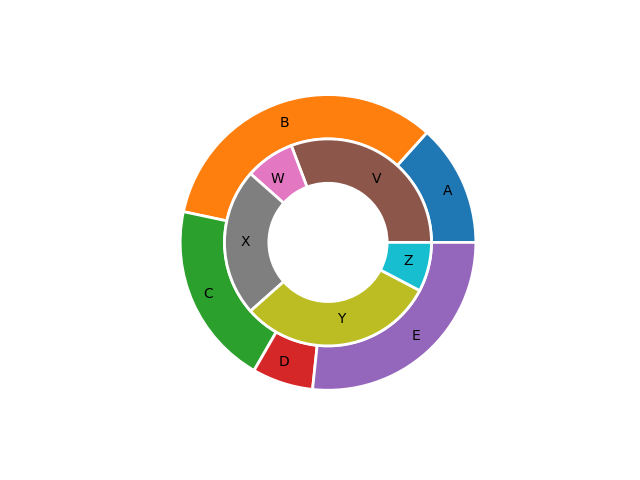
Import dependencies¶
import matplotlib.pyplot as plt
import numpy as np
from matplotlib import patheffects
from typing import List
Define Parameters¶
Colors
yellow = "#F8E04C"
green = "#006571"
brown = "#BE651A"
lightgreen = "#86BC27"
blue = "#0970B9"
General matplotlib pie chart parameters
General properties of circles:
width = 0.18
wedge_properties = {
"width": width,
"edgecolor": "w",
'linewidth': 2}
Properties of bbox text background
bbox_props = {
"linewidth": 0,
"alpha": 0.7}
Text/ label properties
textprops = {
"size": 14,
"color": "k",
"alpha": 0.9,
"horizontalalignment": 'center',
"bbox": bbox_props,
}
Combine general properties
pie_props = {
"wedgeprops": wedge_properties,
"textprops": textprops,
"startangle": 40,
}
Define content¶
Starting with the outermost circle. For labeling, see: https://matplotlib.org/stable/gallery/pie_and_polar_charts/pie_and_donut_labels.html
v1 = [1, 1, 1, 1, 1, 1, 1]
labels1 = [
"Biologische Vielfalt \nentwickeln",
"Umweltrisiken \nbegegnen",
"Materialkreisläufe in \nStädten schließen",
"Wandel der Flächennutzung \nverstehen",
"Mensch-Natur-Beziehungen \nstärken",
"Transformation \ngemeinsam gestalten",
"Städte und Regionen der \nZukunft planen"]
colors1 = [yellow, yellow, yellow, yellow, yellow, yellow, yellow]
v2 = [1, 1, 1, 1, 1]
colors2 = [green, green, green, green, green, green, green]
labels2 = [
"Zivilgesellschaft",
"Journalismus",
"Politik",
"Verwaltung",
"Wissenschaft"]
v3 = [1, 1, 1]
labels3 = [
"Workshops",
"Arbeitshilfen",
"Showroom"]
colors3 = [brown, brown, brown]
v4 = [1, 1, 1, 1, 1, 1]
labels4 = [
"Anwendungen",
"Indikatoren",
"Modelle",
"Analysen",
"Simulationen",
"Daten"]
colors4 = [lightgreen, lightgreen, lightgreen,
lightgreen, lightgreen, lightgreen]
v5 = [1, 1, 1, 1]
labels5 = [
"Website",
"Schnittstellen",
"Visualisierungen",
"Repository"]
colors5 = [blue, blue, blue, blue]
Create pie plot¶
with 5 nested circles
fig, ax = plt.subplots(
nrows=1, ncols=1, figsize=(12, 18))
# outer circle
bbox_props["color"] = yellow
textprops["color"] = "k"
ax.pie(
v1, labels=labels1, labeldistance=1.15, colors=colors1,
**pie_props),
# 4th circle
bbox_props["color"] = green
textprops["color"] = "w"
ax.pie(
v2, labels=labels2, labeldistance=0.90,
radius=1-width, colors=colors2,
**pie_props)
# 3rd circle
bbox_props["color"] = brown
textprops["color"] = "w"
ax.pie(
v3, labels=labels3, labeldistance=0.85,
radius=1-width-width, colors=colors3,
**pie_props)
# 2nd circle
bbox_props["color"] = lightgreen
textprops["color"] = "k"
ax.pie(
v4, labels=labels4, labeldistance=0.80,
radius=1-width-width-width, colors=colors4,
**pie_props)
# inner circle
bbox_props["color"] = blue
textprops["color"] = "w"
ax.pie(
v5, labels=labels5, labeldistance=0.60,
radius=1-width-width-width-width, colors=colors5,
**pie_props)
plt.show()
fig.savefig(
"../resources/circle_v1.svg", format='svg',
bbox_inches='tight', pad_inches=1, facecolor="white")
Customize text labels¶
Modifying labels can be done by getting wedges and texts from the pie.plot(). See the given example from the MPL docs.
bbox_props_alt = {
"boxstyle": "square,pad=0.3",
"fc": yellow,
"ec": "k",
"lw": 0
}
textprops_alt = {
"arrowprops": dict(arrowstyle="-"),
"bbox": bbox_props_alt,
"zorder": 0,
"va": "center",
"size": 14,
"color": "k",
"alpha": 0.9,
"zorder": 100,
}
def mod_labels(ax, bbox_props_alt, textprops_alt, labels, wedges, yoffset):
"""Add and style labels to pie chart"""
for i, p in enumerate(wedges):
ang = (p.theta2 - p.theta1)/2. + p.theta1
y = np.sin(np.deg2rad(ang))
x = np.cos(np.deg2rad(ang))
horizontalalignment = {-1: "right", 1: "left"}[int(np.sign(x))]
connectionstyle = "angle,angleA=0,angleB={}".format(ang)
textprops_alt["arrowprops"].update(
{"connectionstyle": connectionstyle})
ax.annotate(
labels[i],
xy=(x, (y+yoffset)), xytext=(1.15*np.sign(x), 1.05*(y+yoffset)),
horizontalalignment=horizontalalignment, **textprops_alt)
fig, ax = plt.subplots(
nrows=1, ncols=1, figsize=(12, 18))
# outer circle
bbox_props_alt["fc"] = yellow
textprops_alt["color"] = "k"
wedges, texts = ax.pie(
v1, colors=colors1, **pie_props)
mod_labels(ax, bbox_props_alt, textprops_alt, labels1, wedges, 0.02)
# 4th circle
bbox_props["color"] = green
textprops["color"] = "w"
ax.pie(
v2, labels=labels2, labeldistance=0.90,
radius=1-width, colors=colors2,
**pie_props)
# 3rd circle
bbox_props["color"] = brown
textprops["color"] = "w"
ax.pie(
v3, labels=labels3, labeldistance=0.85,
radius=1-width-width, colors=colors3,
**pie_props)
# 2nd circle
bbox_props["color"] = lightgreen
textprops["color"] = "k"
ax.pie(
v4, labels=labels4, labeldistance=0.80,
radius=1-width-width-width, colors=colors4,
**pie_props)
# inner circle
bbox_props["color"] = blue
textprops["color"] = "w"
ax.pie(
v5, labels=labels5, labeldistance=0.60,
radius=1-width-width-width-width, colors=colors5,
**pie_props)
plt.show()
fig.savefig(
"../resources/circle_v2.svg", format='svg',
bbox_inches='tight', pad_inches=1, facecolor="white")
Colorize path¶
Similarly, we can update the method to label/colorize different paths of the nested pie plot. As a start, we need to select the path by updating color lists per circle.
# purple = "#6E2F9D"
purple = "#591415"
colors1 = [yellow, yellow, yellow, purple, yellow, yellow, yellow]
colors2 = [purple, purple, purple, purple, green, purple, purple]
colors3 = [brown, brown, purple]
colors4 = [lightgreen, lightgreen, lightgreen,
purple, lightgreen, purple]
colors5 = [purple, blue, purple, purple]
def mod_labels_color(ax, wedges, bbox_props, textprops, labels, colors, labeldistance, starting_textcolor, highlight_color):
"""Add and style labels to pie chart"""
highlight = False
if highlight_color in colors:
highlight = True
for i, p in enumerate(wedges):
bbox_props_mod = bbox_props.copy()
cur_col = colors[i]
# p.set_path_effects(
# [patheffects.SimplePatchShadow(offset=(10, -10)),
# patheffects.Normal()])
if cur_col == highlight_color:
# we want text labels in selected
# path to be shown with purple
# color background and white text
textprops["alpha"] = 0.9
textprops["color"] = "w"
bbox_props_mod["color"] = highlight_color
# also highlight selected path by
# adding a shadow to patches
p.set_path_effects(
[patheffects.SimplePatchShadow(offset=(10, -10)),
patheffects.Normal()])
else:
# we want text labels not in selected path
# to be shown without background color
# and reduced alpha
if highlight:
textprops["alpha"] = 0.3
bbox_props_mod["color"] = "none"
else:
# if no path is selected
# use default values
textprops["alpha"] = 0.9
# highlight all paths (excluding the first) by
# adding a shadow to patches
if i>1:
p.set_path_effects(
[patheffects.SimplePatchShadow(offset=(10, -10)),
patheffects.Normal()])
textprops["color"] = starting_textcolor
textprops["bbox"] = bbox_props_mod
ang = (p.theta2 - p.theta1)/2. + p.theta1
y = np.sin(np.deg2rad(ang))*labeldistance
x = np.cos(np.deg2rad(ang))*labeldistance
ax.annotate(
labels[i],
xy=(x, y), **textprops)
def plot_pie(colors: List[List[str]], highlight_color: str):
"""Plot pie chart, highlight selected path"""
colors1 = colors[0]
colors2 = colors[1]
colors3 = colors[2]
colors4 = colors[3]
colors5 = colors[4]
fig, ax = plt.subplots(
nrows=1, ncols=1, figsize=(12, 18))
# outer circle
bbox_props["color"] = yellow
wedges, texts = ax.pie(
v1, colors=colors1, **pie_props)
mod_props = {
"ax": ax,
"wedges": wedges,
"bbox_props": bbox_props,
"textprops": textprops,
"highlight_color": highlight_color,
}
mod_labels_color(
labels=labels1, colors=colors1,
labeldistance=1.00, starting_textcolor="k",
**mod_props)
# 4th circle
bbox_props["color"] = green
wedges, texts = ax.pie(
v2, radius=1-width, colors=colors2, **pie_props)
mod_props["wedges"] = wedges
mod_labels_color(
labels=labels2, colors=colors2,
labeldistance=0.75, starting_textcolor="w",
**mod_props)
# 3rd circle
bbox_props["color"] = brown
wedges, texts = ax.pie(
v3, radius=1-width-width, colors=colors3, **pie_props)
mod_props["wedges"] = wedges
mod_labels_color(
labels=labels3, colors=colors3,
labeldistance=0.55, starting_textcolor="w",
**mod_props)
# 2nd circle
bbox_props["color"] = lightgreen
wedges, texts = ax.pie(
v4, radius=1-width-width-width, colors=colors4, **pie_props)
mod_props["wedges"] = wedges
mod_labels_color(
labels=labels4, colors=colors4,
labeldistance=0.35, starting_textcolor="k",
**mod_props)
# inner circle
bbox_props["color"] = blue
textprops["color"] = "w"
wedges, texts = ax.pie(
v5, radius=1-width-width-width-width, colors=colors5, **pie_props)
mod_props["wedges"] = wedges
mod_labels_color(
labels=labels5, colors=colors5,
labeldistance=0.15, starting_textcolor="w",
**mod_props)
plt.show()
return fig
fig = plot_pie(
colors=[colors1, colors2, colors3, colors4, colors5],
highlight_color=purple)
Colorize different path¶
colors1 = [yellow, yellow, yellow, yellow, yellow, purple, yellow]
colors2 = [purple, green, green, purple, purple, purple, purple]
colors3 = [brown, brown, purple]
colors4 = [lightgreen, lightgreen, lightgreen,
purple, lightgreen, purple]
colors5 = [purple, blue, purple, purple]
fig = plot_pie(
colors=[colors1, colors2, colors3, colors4, colors5],
highlight_color=purple)
Colorize no path¶
colors1 = [yellow, yellow, yellow, yellow, yellow, yellow, yellow]
colors2 = [green, green, green, green, green, green, green]
colors3 = [brown, brown, brown]
colors4 = [lightgreen, lightgreen, lightgreen,
lightgreen, lightgreen, lightgreen]
colors5 = [blue, blue, blue, blue]
fig = plot_pie(
colors=[colors1, colors2, colors3, colors4, colors5],
highlight_color=purple)
Save to SVG and PNG¶
fig.savefig(
"../resources/footprint_casereports_v5.png", dpi=300, format='PNG',
bbox_inches='tight', pad_inches=1, facecolor="white")
fig.savefig(
"../resources/footprint_casereports_v5.svg", format='svg',
bbox_inches='tight', pad_inches=1, facecolor="none")
Create notebook HTML¶
!jupyter nbconvert --to html_toc \
--output-dir=../resources/html/ ./2024-11-21_donut_mpl.ipynb \
--template=../nbconvert.tpl \
--ExtractOutputPreprocessor.enabled=False >&- 2>&-